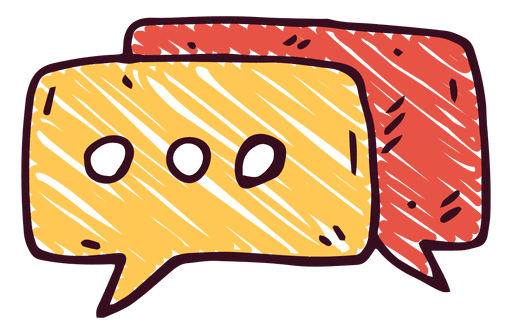...

응답 객체 - response
- res.app: 똑같이 res 객체를 통해 app 객체에 접근한다. res.app.get('')같이 사용 가능.
- res.set(헤더, 값) / res.setHeader(헤더, 값): 응답의 헤더를 설정한다. req.get()이 헤더값을 가져오는거라면 이건 헤더 설정
- res.status(코드) / res.sendStatus(코드): 응답 시의 HTTP 상태 코드를 지정한다.
- res.type(type) : Contents-Type 헤더를 설정할 수 있는 간단한 메서드.
- res.cookie(키, 값, 옵션): 쿠키를 응답에 설정하는 메서드이다. (cookie-parser 패키지가 필요)
- res.clearCookie(키, 값, 옵션): 쿠키를 응답에서 제거하는 메서드이다.
- res.end(): 데이터 없이 응답을 보낸다.
- res.json(JSON): JSON 형식의 응답을 보낸다.
- res.redirect(주소): 리다이렉트할 주소와 함께 응답을 보낸다.
- res.locals / res.render(뷰, 데이터):
res.locals는 뷰를 렌더링하는 기본 콘텍스트를 포함하는 객체다.
res.render는 jade와 같은 템플릿 엔진을 사용하여 뷰를 렌더링한다. - res.send(body), res.send(status, body) : 클라이언트에 응답을 보냄. 상태 코드는 옵션.
기본 콘텐츠 타입은 text/html이므로 text/plain을 보내려면 res.set(‘Content-Type’, ‘text/plain’)을 먼저 호출 해야한다. - res.sendFile(경로): 경로에 위치한 파일을 응답한다.
- res.attachment([filename]), res.download(path, [filename], [callback]) : 클라이언트에게 파일을 표시하지 말고 다운로드 받으라고 전송함. filename을 주면 파일 이름이 명시되며, res.attachment는 헤더만 설정하므로 다운로드를 위한 node 코드가 따로 필요하다.
res.json(JSON)
// 이 부분을 하나로 짧게 합친 express메소드
res.writeHead(200, { 'Content-Type': 'application/json' });
res.end(JSON.stringfy({hello: 'nomad'}));
// ↓
res.json({hello: 'nomad'})
res.send([body])
res.send(Buffer.from('whoop'))
res.send({ some: 'json' }) // res.status(200).send({ some: 'json' }) 와 같다. 200이 생략되어있음
res.send('<p>some html</p>')
res.status(404).send('Sorry, we cannot find that!')
res.status(500).send({ error: 'something blew up' })
res.status(code)
// http모듈에서 두줄이 코드가 하나로 줄어들었다고 보면 된다.
// res.writeHead(200, { 'Content-Type', 'text/html'});
// res.end("안녕하세요");
res.status(403).end()
res.status(400).send('Bad Request')
res.status(404).sendFile('/absolute/path/to/404.png')
res.sendStatus(statusCode)
res.sendStatus(200) // == res.status(200).send('OK')
res.sendStatus(403) // == res.status(403).send('Forbidden')
res.sendStatus(404) // == res.status(404).send('Not Found')
res.sendStatus(500) // == res.status(500).send('Internal Server Error')
res.redirect([status,] path)
// 기존 http모듈 코드
res.writeHead(301, {
Location: 'http://example.com',
// 'Set-Cookie': '~',
});
res.end();
// 익스프레스 코드
res.redirect(301, 'http://example.com') // 301로 해당페이지로 강제이동
res.redirect('/foo/bar')
res.redirect('http://example.com')
res.redirect('../login')
res.render(view, [, locals][, callback])
// send the rendered view to the client
res.render('index')
// if a callback is specified, the rendered HTML string has to be sent explicitly
res.render('index', function (err, html) {
res.send(html)
})
// pass a local variable to the view
res.render('user', { name: 'Tobi' }, function (err, html) {
// ...
})res.end()
res.json(JSON)
res.redirect(주소)
res.render(뷰, 데이터)
res.send(데이터)
res.sendFile(경로)
는 각 라우터에 반드시 한번만 써야되는건 잊지말자.
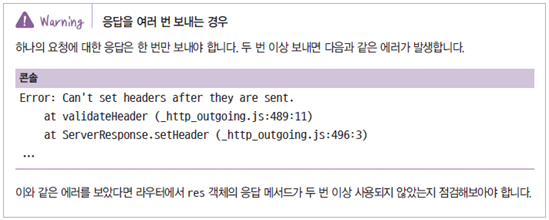
요청 객체 - request
- req.app: req 객체를 통한 app 객체로의 접근이다. 예를 들어 req.app.get('port')와 같은 식으로 사용할 수 있다.
- req.cookies: cookie-parser 미들웨어가 만드는 요청의 쿠키를 해석한 객체이다.
- req.signedCookies: 서명된 쿠키들은 req.cookies 대신 여기에 담긴다.
- req.get(헤더 이름): 헤더의 값을 가져온다. req.get('Content-type')
- req.body: body-parser 미들웨어가 만드는 요청의 본문을 해석한 객체이다. POST 방식으로 넘어오는 데이터를 담는다.
- req.params: 라우트 매개변수에 대한 정보가 담긴다.
- req.query: GET방식으로 넘어오는 데이터, 쿼리스트링의 정보가 담긴다.
- req.route : 현재 라우트에 관한 정보. 디버깅용.
- req.headers : HTTP의 Header 정보를 가지고 있다.
- req.accepts([types]) : 클라이언트가 해당하는 타입을 받을 수 있는지 확인하는 간단한 메서드.
- req.ip: 요청의 ip 주소를 담는다.
- req.path : 클라이언트가 요청한 경로. 프로토콜, 호스트, 포트, 쿼리스트링을 제외한 순수 요청 경로다.
- req.host : 요청 호스트 이름을 반환하는 간단한 메서드. 조작될 수 있으므로 보안 목적으로는 사용하면 안된다.
- req.xhr : 요청이 ajax 호출로 시작되었다면 true를 반환하는 프로퍼티
- req.protocol : 현재 요청의 프로토콜 (http, https 등)
- req.secure : 현재 요청이 보안 요청(SSL?) 이면 true를 반환
- req.url (req.originalUrl) : URL 경로와 쿼리 스트링을 반환. 원본 요청을 logging하는 목적으로 많이 쓰임.
- req.acceptedLanguages : 클라이언트가 선호하는 자연어 목록을 반환. header에서 파싱하면 다국어를 지원한는 어플리케이션이라면 초기 언어 선택에 도움을 줄 수 있음.
req.query
// GET /search?q=tobi+ferret
console.dir(req.query.q)
// => 'tobi ferret'
// GET /shoes?order=desc&shoe[color]=blue&shoe[type]=converse
console.dir(req.query.order)
// => 'desc'
console.dir(req.query.shoe.color)
// => 'blue'
console.dir(req.query.shoe.type)
// => 'converse'
// GET /shoes?color[]=blue&color[]=black&color[]=red
console.dir(req.query.color)
// => ['blue', 'black', 'red']
req.body
var express = require('express')
var app = express()
app.use(express.json()) // for parsing application/json
app.use(express.urlencoded({ extended: true })) // for parsing application/x-www-form-urlencoded
app.post('/profile', function (req, res, next) {
console.log(req.body)
res.json(req.body)
})
클라이언트에서 요청할 때 GET 방식으로 요청할지, 아니면 POST 방식으로 요청할지 모르는 경우가 있을 수도 있다.
이럴 때는 다음과 같은 방식으로 두 가지 요청 파라미터를 모두 검사할 수 있다.
const paramId = req.body.id || req.query.id;
req.get(field), req.header(name)
req.get('Content-Type')
// => "text/plain"
req.get('content-type')
// => "text/plain"
req.get('Something')
// => undefined
인용한 부분에 있어 만일 누락된 출처가 있다면 반드시 알려주시면 감사하겠습니다
이 글이 좋으셨다면 구독 & 좋아요
여러분의 구독과 좋아요는
저자에게 큰 힘이 됩니다.