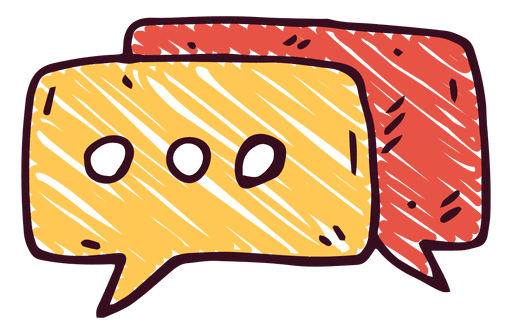...
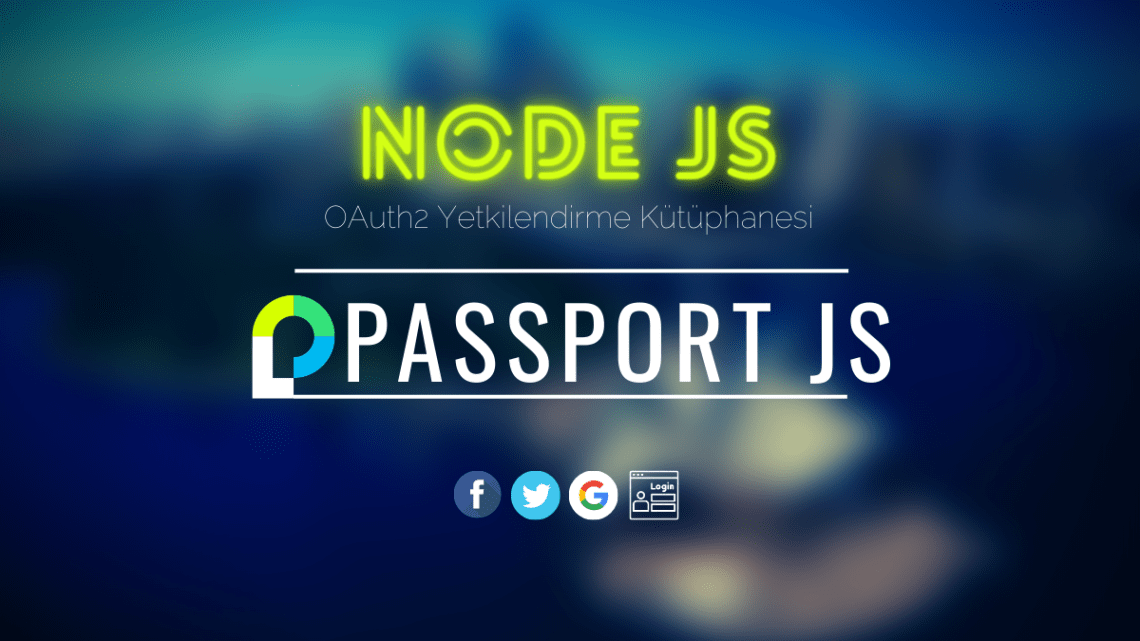
구글 로그인 OAuth 신청
우선 https://console.developers.google.com/apis 에 접속해서 client ID와 client secret를 발급받아야 한다.
Google Cloud Platform
하나의 계정으로 모든 Google 서비스를 Google Cloud Platform을 사용하려면 로그인하세요.
accounts.google.com
1. 새 프로젝트 생성
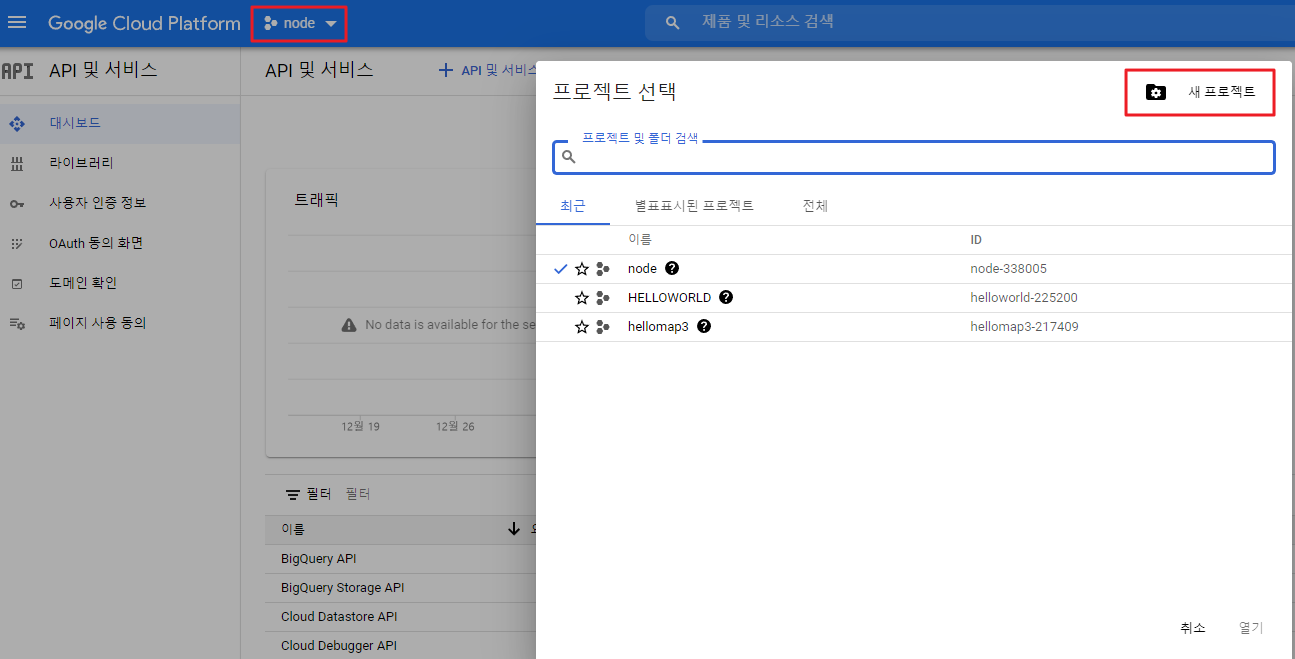
2. OAuth 동의 화면 구성
구글 로그인할때, 서비스 동의 화면에 어떤 정보를 띄울지 구성한다.
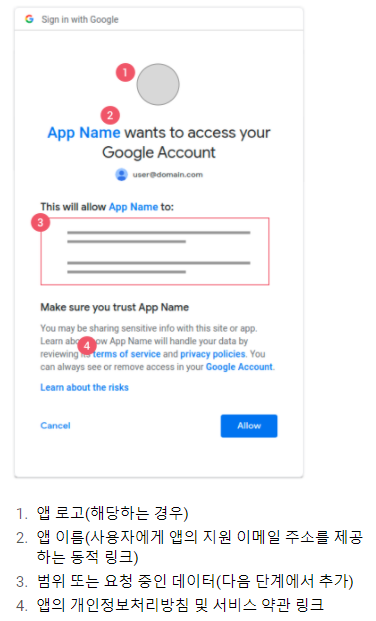
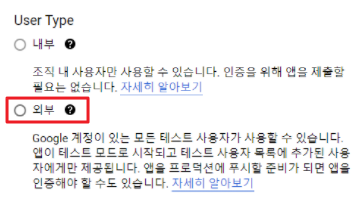
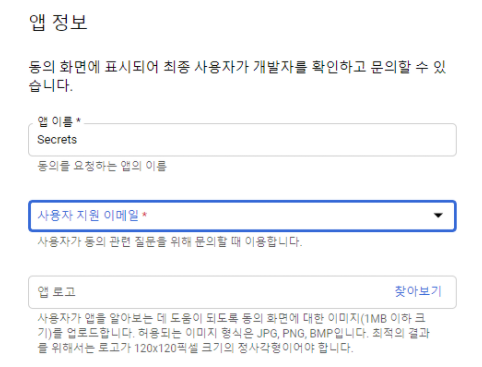
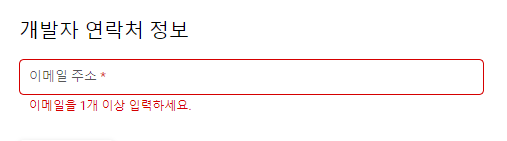
각각 정보를 기입하고, 저장후 계속 버튼을 누른다.
3. SCOPE 정보 설정
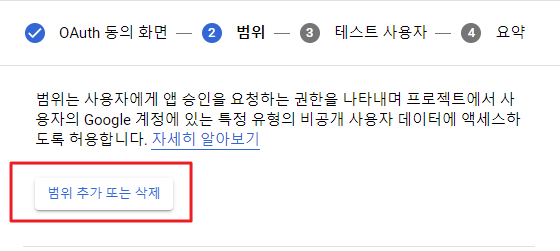
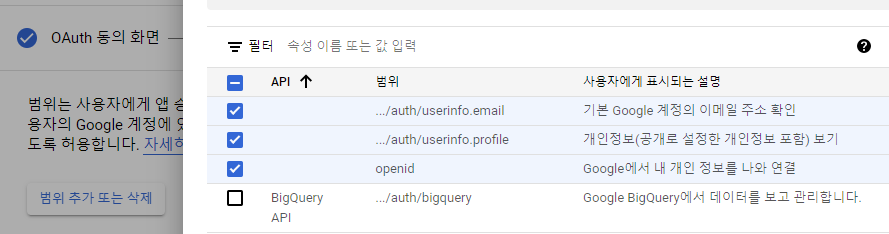
4. OAuth 클라이언트 ID 생성
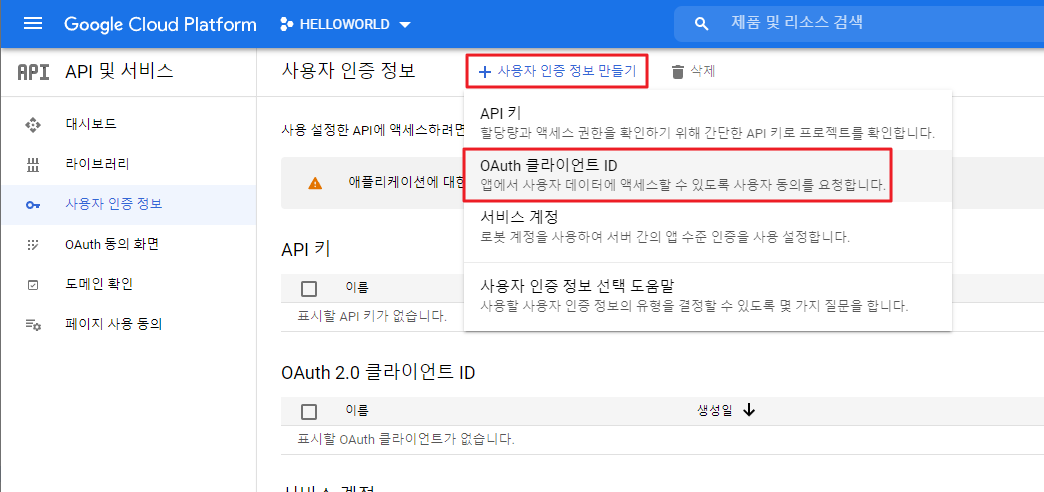
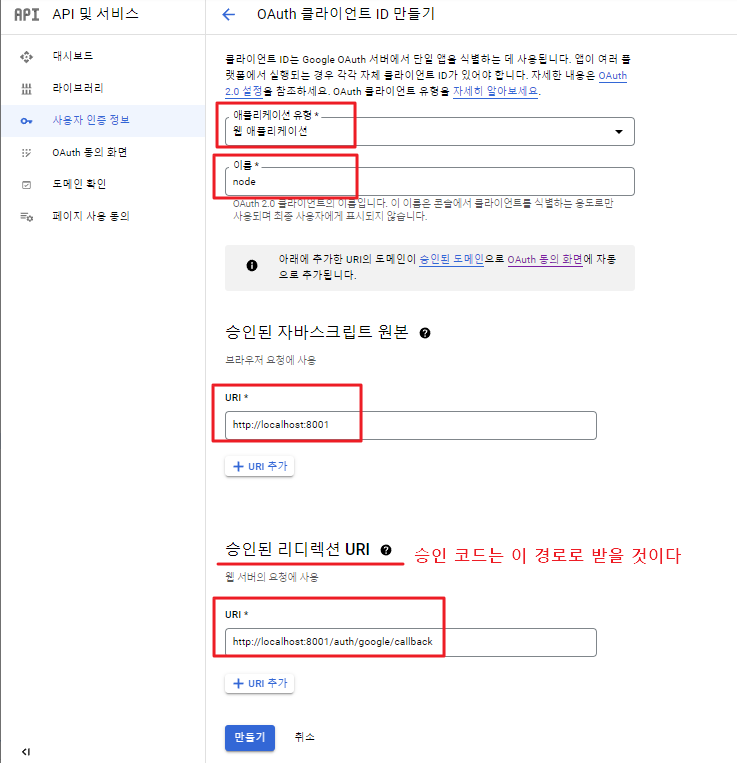
5. 테스트 사용자 작성
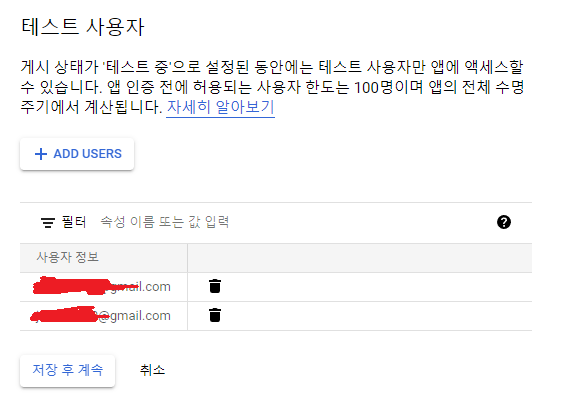
6. 클라이언트 아이디/비밀번호 발급
생성된 클라이언트 ID와 보안 비밀번호를 각각 복사해둔다.
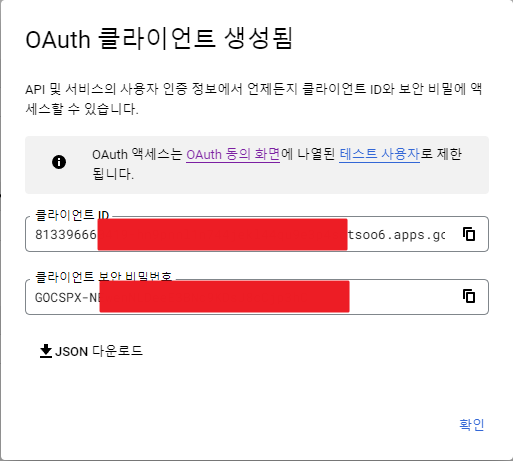
구글 로그인 라우터 전략 구현
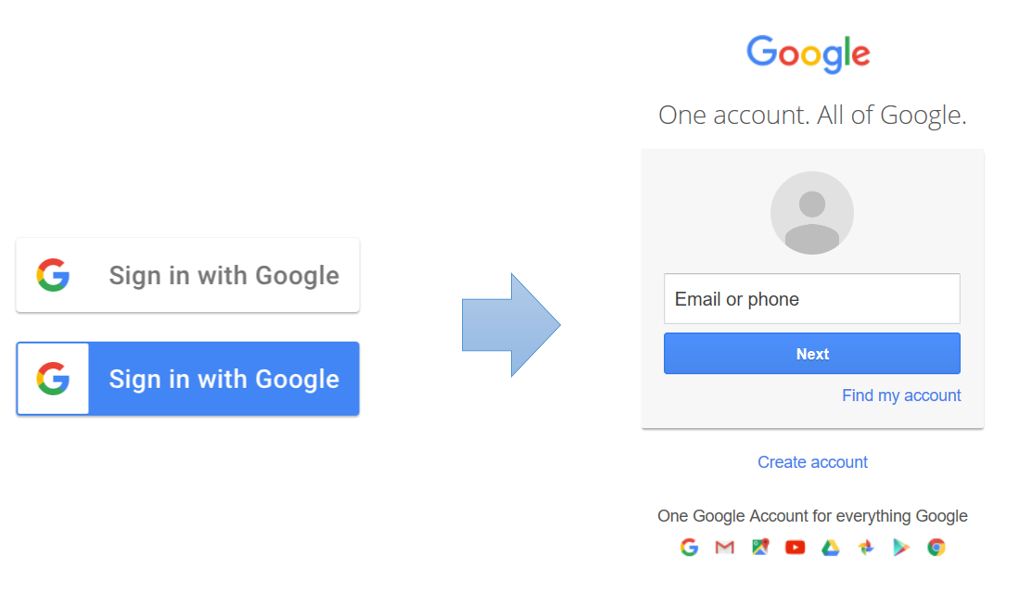
passport-google-oauth20
passport oauth2 에 google 로그인 연동 라이브러리를 설치해준다.
$ npm install passport-google-oauth20passport-google-oauth20
Google (OAuth 2.0) authentication strategy for Passport.
www.passportjs.org
모듈을 설치했다면, .env 파일에 위에서 발급한 client id와 비밀번호를 환경변수 등록을 해준다.

routes/auth.js
- naver OAuth경로 설정
//* 구글로 로그인하기 라우터 ***********************
router.get('/google', passport.authenticate('google', { scope: ['profile', 'email'] })); // 프로파일과 이메일 정보를 받는다.
//? 위에서 구글 서버 로그인이 되면, 네이버 redirect url 설정에 따라 이쪽 라우터로 오게 된다. 인증 코드를 박게됨
router.get(
'/google/callback',
passport.authenticate('google', { failureRedirect: '/' }), //? 그리고 passport 로그인 전략에 의해 googleStrategy로 가서 구글계정 정보와 DB를 비교해서 회원가입시키거나 로그인 처리하게 한다.
(req, res) => {
res.redirect('/');
},
);
passport/googleStrategy.js
- 구글 로그인 전략
const passport = require('passport');
const GoogleStrategy = require('passport-google-oauth20').Strategy;
const User = require('../models/user');
module.exports = () => {
passport.use(
new GoogleStrategy(
{
clientID: process.env.GOOGLE_ID, // 구글 로그인에서 발급받은 REST API 키
clientSecret: process.env.GOOGLE_SECRET,
callbackURL: '/auth/google/callback', // 구글 로그인 Redirect URI 경로
},
async (accessToken, refreshToken, profile, done) => {
console.log('google profile : ', profile);
try {
const exUser = await User.findOne({
// 구글 플랫폼에서 로그인 했고 & snsId필드에 구글 아이디가 일치할경우
where: { snsId: profile.id, provider: 'google' },
});
// 이미 가입된 구글 프로필이면 성공
if (exUser) {
done(null, exUser); // 로그인 인증 완료
} else {
// 가입되지 않는 유저면 회원가입 시키고 로그인을 시킨다
const newUser = await User.create({
email: profile?.email[0].value,
nick: profile.displayName,
snsId: profile.id,
provider: 'google',
});
done(null, newUser); // 회원가입하고 로그인 인증 완료
}
} catch (error) {
console.error(error);
done(error);
}
},
),
);
};
passport/index.js
- googleStrategy.js 등록
const passport = require('passport');
const local = require('./localStrategy'); // 로컬서버로 로그인할때
const google = require('./googleStrategy'); // 구글서버로 로그인할때
const User = require('../models/user');
module.exports = () => {
passport.serializeUser((user, done) => {
done(null, user.id);
});
passport.deserializeUser((id, done) => {
User.findOne({ where: { id } })
.then(user => done(null, user))
.catch(err => done(err));
});
local();
google(); // 구글 전략 등록
};구글 로그인 인증 순서
- google 로그인 클릭
- router.get('/auth/google) 으로 requestrk 옴
- passport.use에서 new GoogleStrategy 실행 cliendID, clientSecret 인증성공
- 구글이동 및 사용자 정보 권한 승인
- 구글 사용자 정보를 callback해줌
- passport.use에서 function(accessToken, refreshToken, profile, done)에서 callback 받은 사용자 정보(profile)를 받음
- 그 이후엔 DB 처리를 통해 유저를 로그인 로직을 실행 하고 done를 return 해주어 라우터로 돌아옴
인용한 부분에 있어 만일 누락된 출처가 있다면 반드시 알려주시면 감사하겠습니다
이 글이 좋으셨다면 구독 & 좋아요
여러분의 구독과 좋아요는
저자에게 큰 힘이 됩니다.