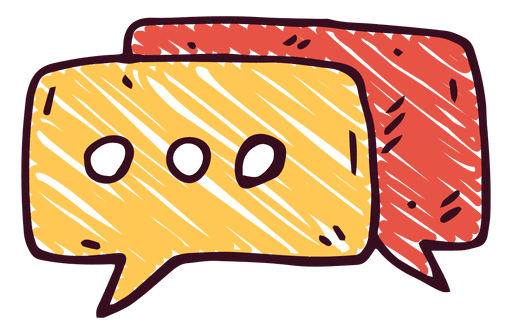...

BBCode란?
BBCode는 HTML의 특별한 구현이다.
BBCode는 스타일에 있어 HTML와 흡사하여, 태그는 < 와 > 대신에 대괄호 [ 와 ] 안에 들어가며, 어떤것을 어떻게 표시할 것인지를 강력하게 제어한다.
게시판상에 글을 올릴때 BBCode를 사용할수 있는지는 운영자가 결정한다.
| 효과 | 문법 | 설명 | 예제 |
| Bold | [b]{text}[/b] | Makes {text} bold | Bold example |
| Italic | [i]{text}[/i] | Makes {text} italic | Italic example |
| Underline | [u]{text}[/u] | Underlines {text} | Underline example |
| Strikethrough | [s]{text}[/s] | Create a strikethrough on {text} | Strikethrough example |
| Font-size | [size={number}]{text}[/size] [style size={number}]{text}[/style] |
Changes the font-size of {text} | Font-size example |
| Font color | [color={color}]{text}[/color] [style color={color or hex}]{text}[/style] |
Changes the color of {text} | Font color example |
| Center text | [center]{text}[/center] | Centers {text} on screen | Center text example |
| Left align text | [left]{text}[/left] | Left aligns {text} on screen | Left align text example |
| Right align text | [right]{text}[/right] | Right aligns {text} on screen | Right align text example |
| Quote | [quote]{text}[/quote] | Creates a quotation box containing {text} | Quote example |
| Quote (named) | [quote={name}]{text}[/quote] | Creates a quotation box quoting {name} as saying {text} | Quote (named) example |
| Spoiler | [spoiler]{text}[/spoiler] | Creates a spoiler section (a box) that is by default collapsed until you click a button or the box itself to expand it to show the {text} | Spoiler example |
| Spoiler (named) | [spoiler={name}]{text}[/spoiler] | Creates a spoiler section like the tag without the name, the difference here being that the indicated name is shown which can be used to headline spoiler. | Spoiler (named) example |
| Link | [url]{url}[/url] | Makes a link to {url} | Link example |
| Link (named) | [url={url}]{text}[/url] | Makes a named link to {url} | Link (named) example |
| Image | [img]{url}[/img] | Shows the image indicated by {url} | Image example |
| Image (resized) | Full version: [img width={width} height={height} ...]{url}[/img] Another variant (shorthand): [img={width}x{height}]{url}[/img] |
Shows {url} image resized to {width} and {height} | Image (resized) example |
| List | Unordered list: [ul]{items}[/ul] Ordered list: [ol]{items}[/ol] Another variant: [list]{items}[/list] |
Displays a list of {items} | List example |
| List item | [li]{text}[/li] Shorthand: [*]{text}\newline |
Specifies an {item} within a list | List item example |
| Code | [code]{text}[/code] | Meant for rendering code snippets | Code example |
| Code (language specific) | [code={language}]{text}[/code] | Like the regular [code] tag it is used to render a snippet of code, but with this variant is possible to indicate which language is used so it can do proper synatx highlighting. | N/A |
| Preformatted | [pre]{text}[/pre] | Renders the {text} while maintaing all white spacing | Preformatted example |
| Tables | [table]{rows}[/table] | Show a table with {rows} in it | Tables example |
| Table rows | [tr]{cells}[/tr] | Renders a table row containing {cells} | Table rows example |
| Table content cells | Heading cell: [th]{content}[/th] Content cell: [td]{content}[/td] |
Shows {content} in a table (heading) cell | Table content cells example |
| Youtube videos | [youtube]{id}[/youtube] | Shows the youtube video indicated by {id} | Youtube videos example |
BB Code - The Nexus Forums
BB Code BB Code is a quick and easy way to add effects or formatting to your posts.It is used in a similar format to HTML tags which you may already be familiar with.Below is a quick guide to the most common BB Code uses. Acronym [acronym='Laugh Out Loud']
forums.nexusmods.com
인용한 부분에 있어 만일 누락된 출처가 있다면 반드시 알려주시면 감사하겠습니다
이 글이 좋으셨다면 구독 & 좋아요
여러분의 구독과 좋아요는
저자에게 큰 힘이 됩니다.